UPGRADES & ENHANCEMENTS
Event
Management
-
Box Office Ticket Management
Release Date - 09.13.22
Schools can now create Box Office tickets in GoFan HQ. New functionality allows users to add, edit, and manage Box Office ticket types for their event(s), season(s), or default ticket price(s) for their school.
What You Need to Know: These options will show for all schools that are considered Box Office customers.
-
Event Cancellation & Reschedules
Release Date - 08.16.22
Schools can reschedule, cancel, and/or delete an event in GoFan HQ and notify attendees of a reschedule or cancellation. Schools can do all of this without ever leaving GoFan HQ and can communicate with attendees with the click of a button.
The event cancellation process is available in desktop and mobile HQ, ensuring that schools can quickly and easily manage their events from wherever they are.
Read the blog.
See step-by-step instructions.
-
Mobile HQ
Release Date - 8.08.22
The mobile version of GoFan HQ allows schools to view and manage their events on the go. Mobile users can now:
- View upcoming events
- Edit event details
- Review event insights
- Turn events on and off
- Access QR codes or copy event links to drive ticket sales
All schools and GoFan HQ users now have access to the mobile version of GoFan HQ simply by accessing hq.gofan.co from a mobile device.Read the blog.
See step-by-step instructions.
-
Multi-Season Creation
Release Date - 04.20.22
Schools can now create more than one season at a time in GoFan HQ. This solution works for several use cases:- Multiple seasons across multiple sports
- Distinct seasons for a single sport across different levels and genders
- Uploading a single file of events across multiple combinations of sports, levels, and genders
This functionality also includes the ability to:
- Add a unique financial school (other than the home school) for a season of events.
- Add event(s) to a season without knowing the opponent (useful in TBD event scenarios or a scrimmage).
To get step-by-step instructions, please view our school knowledge base articles for more information.
- Multiple seasons across multiple sports
-
Season Ticket Management
Release Date - 10.11.22
Season Ticket Packages: Schools can now create Season Ticket Packages in GoFan HQ without having to go through the GoFan Support team. Season Ticket Packages allow fans to purchase one ticket for every home game within a season. Now you can:
- Customize the name, price, and color of Season Packages
- Configure Season Packages by ticket type
- View the list of fans that have purchased Season Packages
Reserved Season Management: You can now manage season reserved seating ticket sales and seat locations for season ticket holders in GoFan HQ by allowing schools to view, move, book/unbook, and block/unblock seats at the season level.
- Customize the name, price, and color of Season Packages
Event
Experience
-
Event List Filtering Enhancement on GoFan
Release Date - 05.23.22
Fans can now filter the event list page with one click. In addition to filtering by activity, fans can filter by playoff status, gender, and home/away designation (not available on district or state pages).
Filtering in the UI will also impact the URL. This creates a direct path to a filtered set of events that schools can use to market to their fans.
What You Need to Know: The prefiltered URLs will persist year after year. If Pilling High School wants to send out their Girls Basketball schedule link to parents, that link will always be valid. As more events get added, they'll be included in that view.
-
Updated District & State Display on GoFan
Release Date - 05.23.22
For District and State event list pages, fans can filter events by the school they're interested in. Additionally, events will display the tagged schools involved in each event.
What You Need to Know:
- For fans to see tagged schools by events and filter by school, events must be tagged by the school in GoFan HQ.
- Districts, states, or schools hidden from search will be excluded from the event display of tagged schools.
- If a school is designated as Home, this will be indicated with the house icon in the school pill.
- Search functionality is limited to the schools tagged on the page.
- For fans to see tagged schools by events and filter by school, events must be tagged by the school in GoFan HQ.
Event
Reconciliation
-
Financial Hub Launch!
Release Date - 04.20.22
The Finance Hub aims to bring all things finance under one roof. As a starting point, the page offers bookkeepers:
- A way to view and edit financial settings
- Easier access to historical statements and associated data in a table
- The ability to search statements by season or event ID
- The ability to filter by individual payment date or event cycle
- The ability to download the data in the table and individual statements
- A way to view and edit financial settings
-
Fan Refund Requests
Release Date - 05.19.22
A refund request button and modal have been added to GoFan HQ that can be accessed via the "Manage Attendees" page. All school user data is automatically gathered based on the login ID of the user, and relevant order data is gathered based on the row selected, thus minimizing school user inputs. Upon submission, an email is automatically sent to the appropriate recipients within GoFan.
What You Need to Know: When a user attempts to refund a ticket, the system automatically pulls up all tickets associated with the corresponding order and asks the user to specify which tickets should be refunded. The new feature does not support refund requests for multiple orders. If a school desires to send multiple requests, they may submit individual requests via the new feature, or send a Jotform.
-
Payment CSV for Districts
Release Date: 09.28.22
A subset of GoFan schools require proceeds from events and seasons to go to the district. GoFan currently provides state associations with a CSV file that contains a breakdown of payments by event/season and ticket type. Extending this to districts provides them with the data they need to book the payments made by GoFan.
What You Need to Know: This feature helps only with events/seasons where districts are explicitly set as the financial host. If a school's payment settings are mapped to the district, then the district will not get a CSV. Even if a CSV is provisioned, a separate CSV will be generated per school which severely restricts the utility of the CSV from a district's point of view. A new feature will be released to deal with this use case effectively.
Next Generation Fan Experience
(Coming Soon)
GoFan’s Next Gen Fan Experience promises to deliver a more seamless, personalized digital ticketing experience for your fans.
Upcoming features include:
∎ Huge improvements in search and filtering∎ New GoFan Android App
∎ Elevated designs across the site
∎ New language about how fees are utilized
∎ And more...
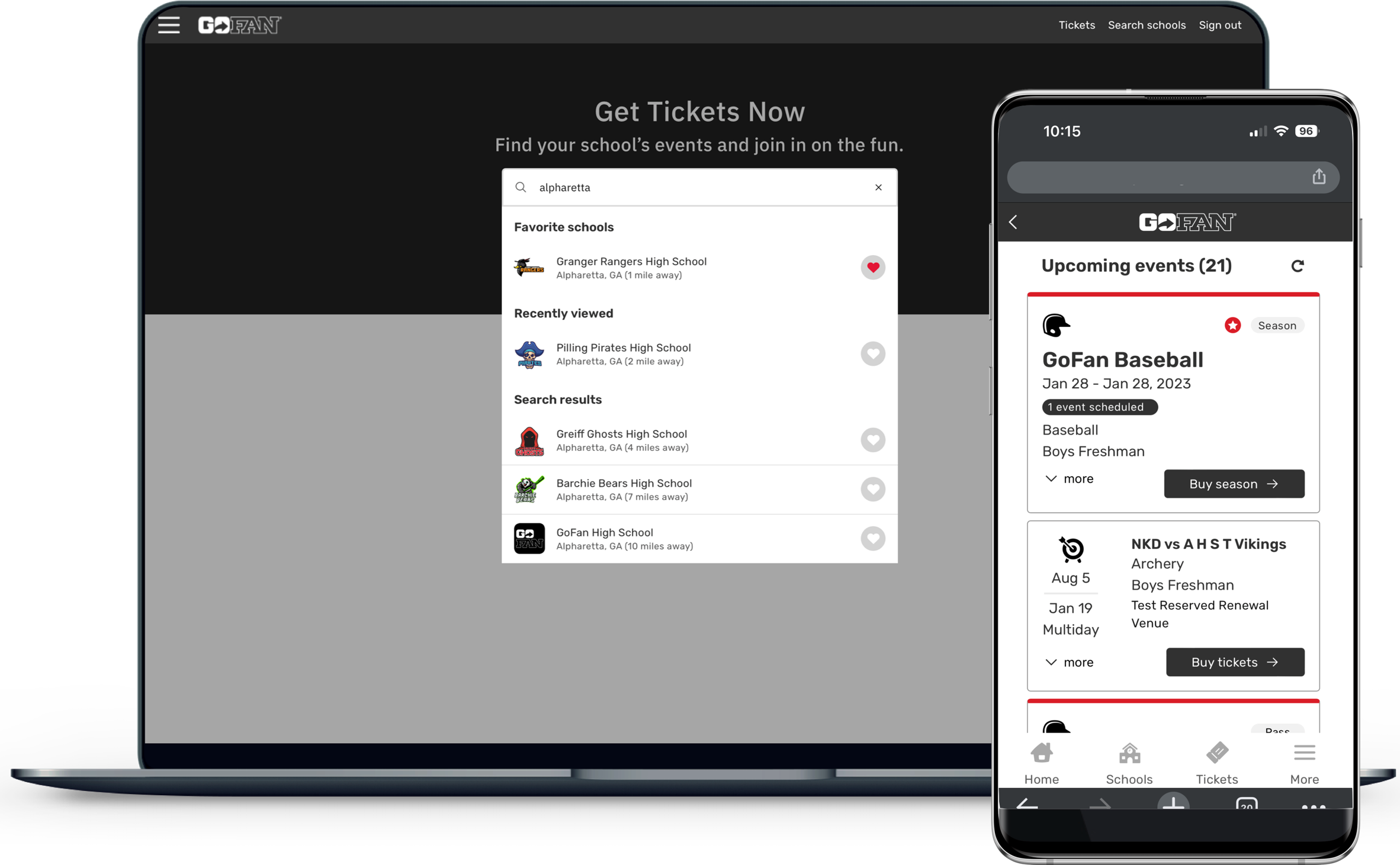
All Releases
-
May 24, 2023 - Offer Promo Codes For Your Next Event
Users can now add, edit, and manage promo codes for their events within HQ without the help of GoFan support. Promo code creation is similar to the process flow to create access codes. Users cannot add promo codes to an event with access codes.
Learn more about how to create promo codes in HQ.
Additional GoFan HQ Updates
Event Reminder Emails: Today, when fans have purchased tickets, they receive event reminder emails two hours before the start of the event. GoFan will no longer send reminder emails for canceled or refunded events.
-
April 25, 2023 - New Self-Service Enhancements for Season Ticket Renewals
GoFan has released new functionality in HQ to boost self-service efforts for offering season ticket renewals to reserved seating fans. Existing season ticket holders can renew their season ticket packages, purchasing all or a subset of the seats before those tickets are offered to the general public. HQ users, with editor permission, can create a season renewal campaign that will send season renewal offers and reminder emails to existing season ticket holders for the opportunity to renew their seats.
Learn more about creating and editing season renewal campaigns.
Additional GoFan HQ Updates
Generating Hidden Links: Users can generate hidden links for specific ticket types on an event when a school needs to control or restrict access to specific fans. The label in HQ is updated from "Generate unique link" to "Generate hidden link" to avoid confusion.
-
April 4, 2023 - Enhancing Management of Reserved Seating Tickets
New functionality will allow users to create and configure reserved seating season ticket packages or event tickets exclusively within HQ. GoFan Support will continue to help users create new seating charts and associate charts with a GoFan venue. Once associated, users with editor permission can now view, add and manage reserved seating tickets by selecting the reserved venue for the event or season.
Learn more about management of Reserved Seating Tickets.
Additional GoFan Updates
Release Held Seat After 15 Minutes: Any seat that is held longer than 15 minutes will automatically be released in the GoFan database. Once released, this will allow the seat to be purchased on GoFan or managed in HQ.
Fundraiser Goal and Donation Limits: The goal for a fundraiser on GoFan will no longer be limited and can now be set to an amount up to $1,000,000 and an individual donation level can have a price of up to $1,000. This update is specific to fundraising events only and does not affect other event types or tickets.
Pin Fundraisers to Top of Page: A fundraiser can now be featured on a school page the same way it works for any other event. When creating or editing a fundraiser, simply check the "pin this fundraiser to the top of your GoFan page" checkbox to "feature" the event on GoFan.
-
March 14, 2023 - Introducing GoFan Fundraising
Fundraising - Phase 1
A fundraiser created by a school will show as a distinct event on GoFan, and each donation level will appear as a separate ticket for purchase. GoFan will begin building a distinct and custom fan experience for Phase 2.
-
MARCH 1, 2023 - Providing Visibility into Season Ticket Packages
Gaining Insight Into Season Ticket Packages As more schools utilize season ticket packages, the need for greater visibility and transparency has become more apparent. Schools can now see tickets sold and ticket sales for seasons to understand sales performance better. You can view this data on the seasons section of the dashboard and from the card view of each season on the seasons landing page.
Additional GoFan Updates Events imported from Arbiter can now be updated before publishing by selecting the pencil icon on the individual event.
-
February, 14, 2023 - Streamlining Event Management
DIY Access Code Management
Schools can now create, view, update, and delete access codes for an event in GoFan HQ. All codes created via HQ will be set as required for purchase and have 0 discount for the applied ticket(s). Users will also have the ability to apply codes at the event level, meaning a single code can easily be associated with all ticket types for the event in a single flow. As a note, the ability to apply discount codes will still be managed in Admin 1 and is planned to be moved to HQ prior to the beginning of next school year.
Learn more about creation and management of access codes within GoFan HQ.
Enhancing Season Ticket Packages
The following functionality has been added to ease management of season ticket packages in HQ:
- Season ticket packages can now be turned on/off sale from HQ, just like an event ticket.
- A manage attendees page for a season has been created to allow schools to view and manage any fan that has purchased a season ticket package.
- Comp tickets can now be generated for a season, sending a free season ticket package to any email address.
Additional GoFan Updates
An event's date can now be edited on mobile HQ using the exact same controls as are applied on desktop HQ.
A season's name can now be updated prior to publishing from the event monitor by simply selecting the default name and making any necessary changes.
-
January 25, 2023 - Event Monitor Enhancements
Ticket Prices on Event Monitor
Schools can now view and make updates to their default ticket prices for a season of events, prior to publishing on Event Monitor. Any changes made will not update the default ticket price but will apply to the the entire season being created.
Additional GoFan Updates:
Schools can create mobile passes wia the specific create mobile pass flow in HQ. The Digital Season Pass activity type is no longer an option when creating an athletic event in HQ. The only place where this activity can be selected is on the mobile pass creation flow.
HQ allows postponing the end date of an already scheduled event by 90 days. An update has been made that will allow users to postpone the end date without being forced to modify the time.
-
December 7, 2022 - Greater Event Customization for Easier Event Creation
Duplicate Existing Events
The Duplicate Events functionality is especially beneficial for non-athletic events such as performing arts. Users can now retain and copy relevant event information )name, description, location, etc.) for multiple showings or performances instead of attempting to create new seasons of events.
Learn more about utilizing Duplicate Events within HQ..
Custom Event Description:
Customizing event pages with images and more robust text formatting ensures that fans purchasing tickets have all the necessary and relevant information. Schools will no longer have to depend on GoFan support staff to add custom descriptions.
Additional GoFan Updates:
Customize Event Visibility and Event Alerts
Whether adding a season of events via the event monitor or season creation flow(s) in HQ, users will see the option to customize event visibility and event alerts. Both values are optional and are not required to be added to publish the season. By default, all events in the season will be visible upon creation.
Box Office Ticket Default
Schools that want to sell Box Office tickets were previously required to enter the name and price of the ticket twice. Moving forward, when selling a GoFan and Box Office ticket, the Box Office ticket's name and price will be defaulted from what's entered for the GoFan ticket.
-
November 22, 2022 - ArbiterSports Enhancement Provides Greater Control over Event Changes
Managing event updates just got easier! Schools that publish Arbiter events via Event Monitor in GoFan HQ will also be able to manage event changes to ensure their information is correct on GoFan. When logged into HQ, users can view one of the following updates from Arbiter through Event Monitor:
- Date/Time changes
- Opponent changes
- Canceled or deleted events
Users will have the option to Publish or Ignore updates from Arbiter. Event edits and updates can still be made independently on GoFan HQ, with or without an update from ArbiterSports. This feature enhancement gives you immediate visibility into Arbiters changes while allowing you to continue controlling your events on GoFan.
Additional GoFan Updates:
Season Financial School Controls: If a contact in HQ has the editor permission for the season's home or financial school, that contact can add and manage season ticket packages for the season.
-
November 8, 2022 - Simplifying Season Ticket Packages
View/Edit Season Ticket Packages
For seasons that have a season ticket package created, the ticket(s) can now be viewed and/or edited on the view season screen in HQ.
Additional GoFan Updates:
Fans that made a ticket purchase using Box Office will now be able to receive text receipts.
An update has been made to allow fans that have accepted a mobile pass transfer in the My Tickets page to select and use the pass individually.
-
October 30, 2022 - Self-Service Enhancement in GoFan HQ
As we continue to encourage self-service via HQ, our team heard from schools that it would be best if schools could manage (add AND delete) their contacts by themselves.
A school's main contact can now delete other contacts at their school. Anyone with the editor permission for a school can continue to add new contacts and internal team members are still able to add/delete contacts.
Additional GoFan Updates:
When adding a Box Office school user (or internal team member for a Box Office school) adds a new ticket to an event or season, a Box Office ticket will be created by default. There is no change in the management of existing tickets.
When viewing an event - on desktop or mobile HQ - you can now view an event's time zone to confirm the specific date/time of the event.
On the event filter options, as well as on the landing page of mobile HQ, the All events label has been updated to Current events to more accurately reflect which event(s) can be found using that option.
When a new ticket type is added for an event, you'll see that we provide some examples of tickets that can be sold on GoFan, from General Admission to Parking.
Event Name Update for State Associations and Districts Earlier this school year, we released an iteration to GoFan HQ that shortened the event name section of the events list. State association, district, and section contacts in HQ now see full event name, including the home school. Individual school users will continue to see the shortened event names.
-
October 6, 2022 - ArbiterSports Update Enhances Event Publishing
The Event Monitor page allows you to monitor and manage GoFan integration for easier event creation and management. New enhancements within GoFan HQ provide users with a more intuitive experience when publishing events from ArbiterSports:
Users can view the total number of event published, and ticket sales generated year-to-date from their ArbiterSports schedule.
If an event opponent is not confirmed, the event will now publish as "vs. TBD" on the schedule.
Learn more about ArbiterSports Season Creation within GoFan HQ. -
September 20, 2022 - Flexible Payment Settings
Changes made to payment settings for districts: GoFan will now use a dedicated financial school ID as the payee for all season payments. This allows a district to be paid for a season of events in addition to a single event.
Changes in payment processing to comply with state law in Washington: Updates to payment cycles for schools in WA now apply to tickets sold for an individual event or a season ticket package.
-
September 19, 2022 - Simplifying Event Creation Across Mediums
New enhancements allow schools to maximize the combined value between ticketing and streaming from PlayOn! Sports. When you create games in GoFan HQ, events appear on GoFan and the NFHS Network. With this enhancement, you can avoid duplicating efforts on both platforms.
Only schools that are both ticketing and streaming customers can take advantage of this feature.
-
September 13, 2022 - Box Office Enhancements
Do you use Box Office at your gate? New ticket management capabilities for Box Office customers were released to enable you to turn tickets on and off. This allows you to charge a different rate at the gate vs. online to help drive early purchases. Learn more.
Additional GoFan Updates:
To support our Washington schools, changes were made to the fee capabilities to align with the requirements of the state.
Terms of Use and Privacy Policy were updated on GoFan.
Updates were made to the Event Insights modules to better account for unlimited ticket volumes.
-
August 23, 2022 - GoFan Updates Improve Convenience
Updates to the GoFan app enable users to accept and complete mobile pass transfers.
Improvements to GoFan accounting allow for faster payment processing.
-
August 8, 2022 - Elevate Events with Enhanced Insights
Event insights help you and your staff quickly see and act on your data. New enhancements to ticket-type insights show ticket sales as a bar chart in all scenarios, making it more user-friendly. Learn more about Event Insights.
Changes to dashboard insights will show tickets from the previous school year and the current data results.
Additional GoFan Updates:
GoFan implemented controls to meet legal requirements around payment processing for the state of WA.
Changes were made in GoFan HQ to store and utilize season-specific financial school IDs.
The GoFan Marketing Team sends ticketing emails to help our schools drive ticket sales.
To make sure fans and schools always have a path to access support, GoFan has updated all of our Fan Support and School Support links to URLs.
-
July 27, 2022 - Financial Hub Provides Access to Season Summary Reports
Stay on top of your bottom line with Season Summary Reports. Updates to the GoFan Financial Hub provide access to Season Summary Reports that show the tickets sold and net sales available to your school.
Users can search for a specific season, filter, or download the data from the table. The new enhancement allows you to view historical season data and current seasons. Learn more about the Financial Hub.
Additional GoFan Updates:
On the Manage Attendees feature, GoFan added a column to show a fan's specific ticket price ($7.00, for example) to allow schools to see that data in Excel as needed.
Changes enable refunded tickets to be available for purchase.
-
July 19, 2022 - Increased Event Exposure on the NFHS Network and MaxPreps
GoFan delivers increased event exposure by allowing your fans to buy tickets from the NFHS Network and MaxPreps websites. A "Buy Tickets" link will appear on each site until the event is sold out.
-
June 21, 2022 - Financial Hub Provides Access to Event Payment History
Are you looking for financial data from a specific date? Updates to the GoFan Financial Hub include a tab titled "Event Payment History" that lists individual event-level payments. You can search for financial data by event ID and filter by event date, gender, level, activity, and payment cycle. Learn more about the Financial Hub.
The Financial Hub lets users download event summary reports highlighting ticket counts and amounts by ticket type.
GoFan Launches Digital Concessions for Schools
GoFan Enables Schools to Raise Funds
GoFan Launches the Next Generation Fan Experience

